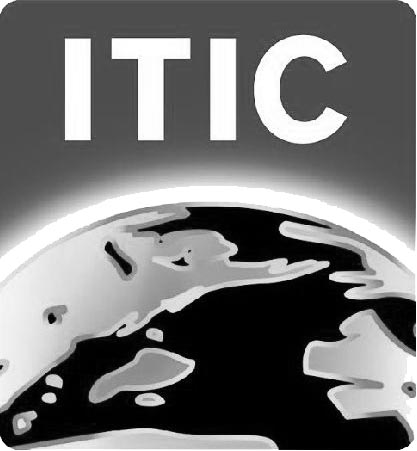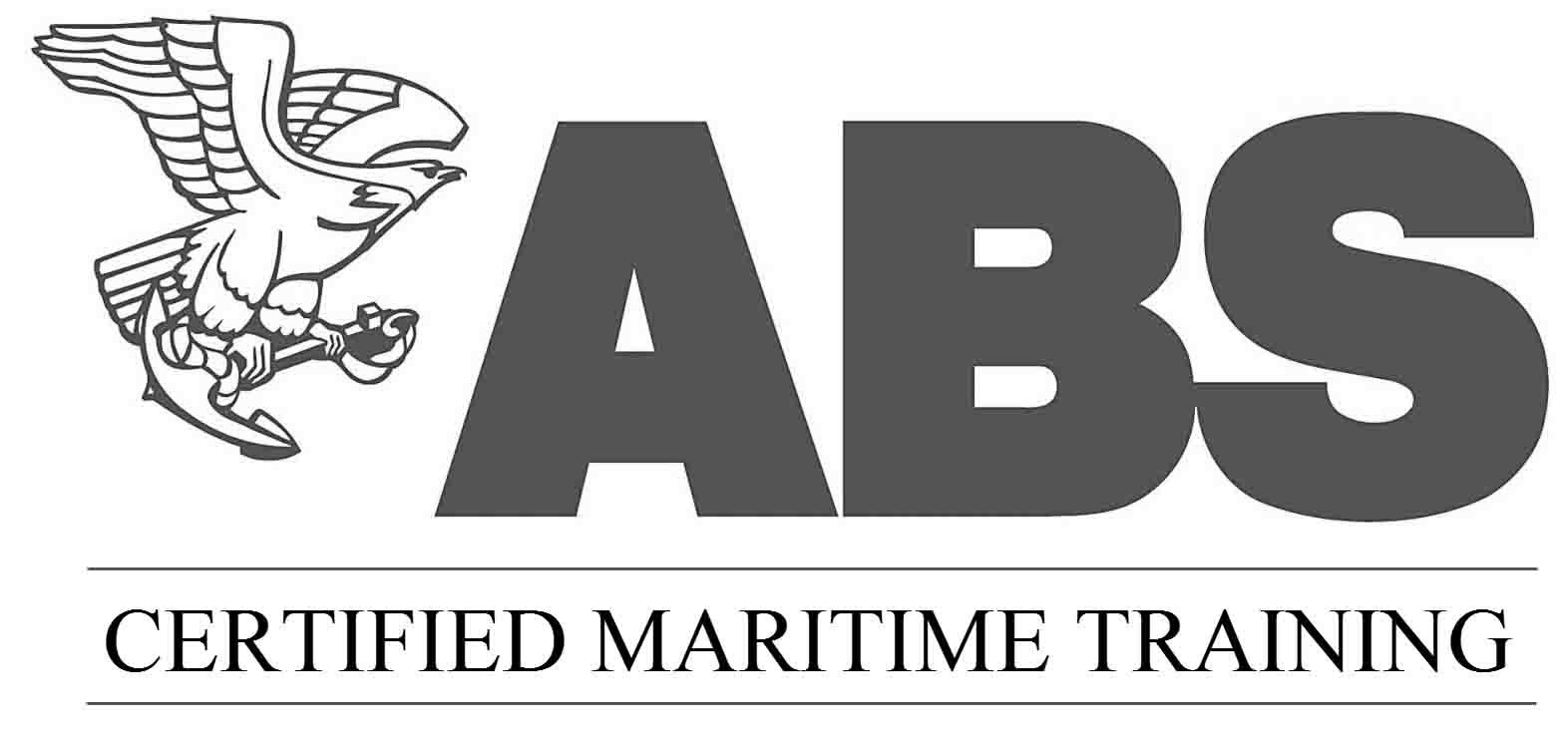Discover new features
Personal home page

- You have a personal calendar to keep your events, meetings and any other reminders. Also, DYNAMARINe will inform you for any public event directly in your calendar.
- A personal world clock for all of your favourite locations or offices.
- A latest news section provided by DYNAMARINe. All information regarding our application, maritime regulations ,events and STS transfer operations.
Corporate profile
Vessels
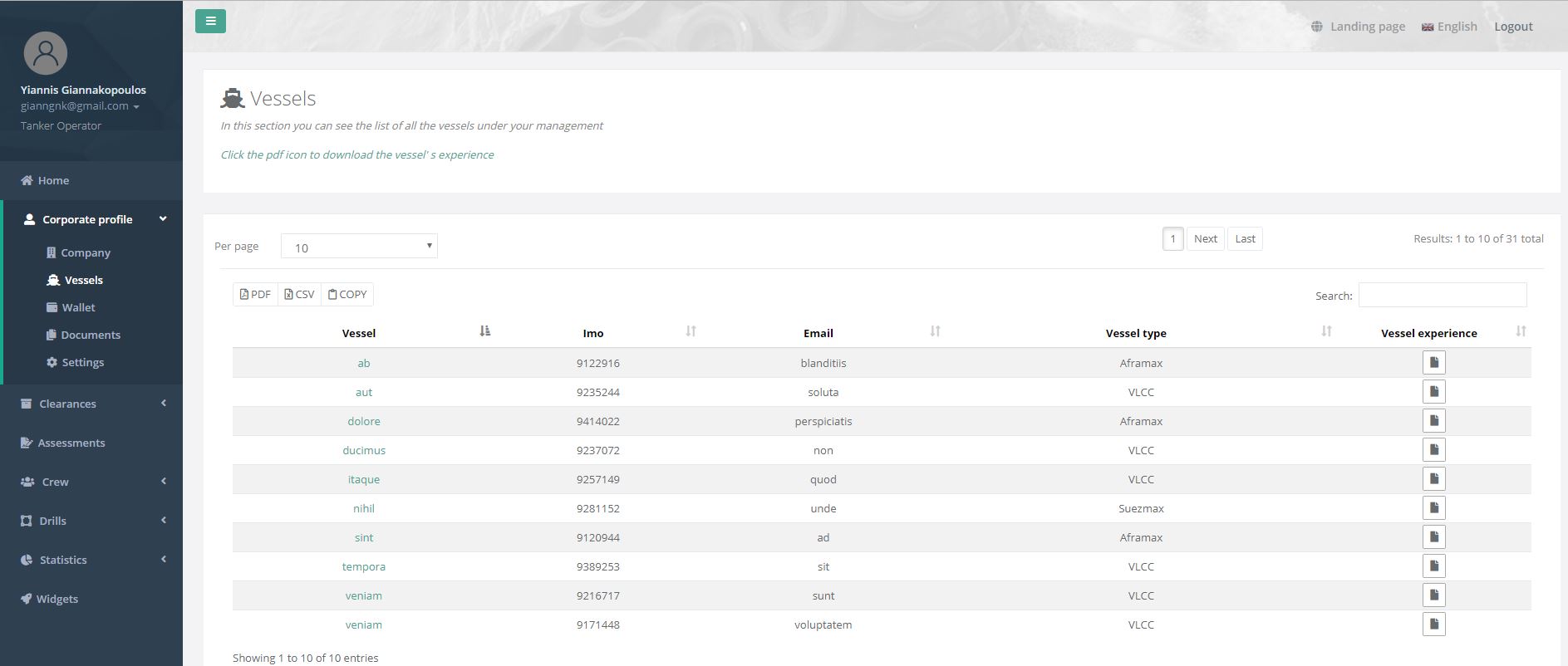
Have an overview of your registered vessels. A vessel profile page has been designed for a quick information retrieval and vessel experience overview.
Wallet

Have a quick information of your wallet balance. View your transactions, order new tokens.
Document management

Your STS document management. You can download all the company’s documents, manuals or material which is uploaded from DYNAMARINe for the scope of STS.
Clearances
Open cases

In this section you can see the details of your open cases and you are able to cancel or reject an operation. Clearance cases are considered "open" when neither they have been rejected or cancelled nor an assessment for the operation has been received.
Completed cases

In this section you can see the details of your completed operations. Clearance cases are considered "completed" when an assessment for the operation has been received.
Cancelled/Rejected cases

In this section you can see the details of your cancelled/rejected cases. Clearance cases are considered "cancelled" or "rejected" when the operation has been rejected or cancelled.
Assessment records
Assessment indices

Have a quick information for the total number of assessments related to your fleet.
Assessment records

In this section you can see the details of your fleet assessments as well as the received assessments from the participating vessels.
Assessment forms

View your assessment forms. This information is being collected from your masters.
Crew list

View the crew list of each STS operation. This information is being collected from your masters
Report your opinion

View non satisfactory comments of each STS operation. This information is being collected from the masters of the vessels after each STS operation. Report your opinion regarding the masters comments. Investigate the cause factors. Build your STS knowledge.
Crew
Crew indices

Have a quick view of your crew.
Seafarers list
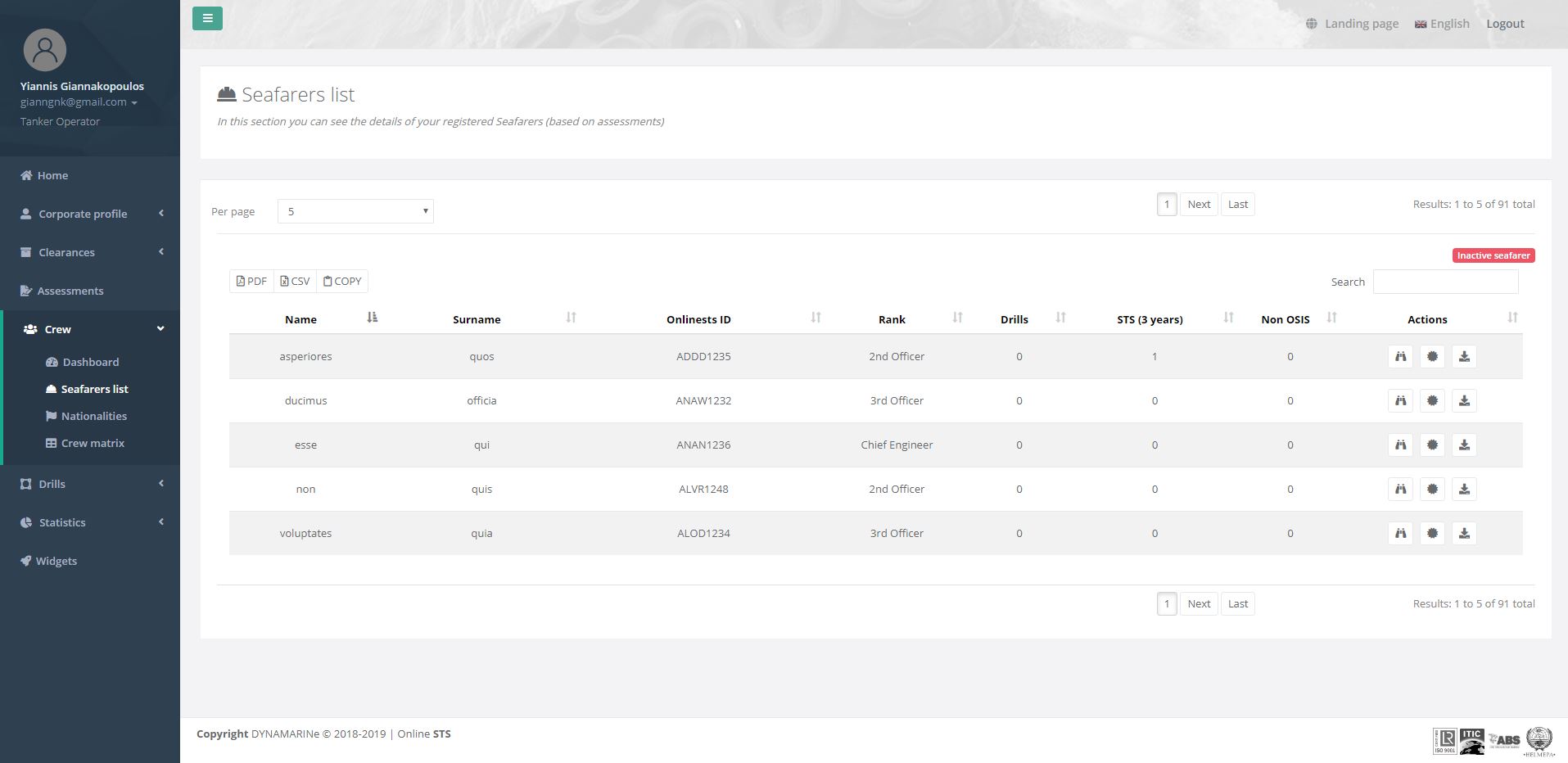
In this section you can see the details of your registered seafarers (based on assessments) as well as to download/generate the current seafarer experience.
Crew synthesis

In this section you can see the nationalities synthesis of your crew
Crew matrix

In this section you are able to generate the Crew Matrix for any of your vessels.
Drills
Drills indices

Have a quick view of the conducted drills.
Conducted drills

In this section you can see the details for the conducted drills of your crew.
Available drills

In this section you are able to see an overview of all the available exercises.
Statistics
Company statistics

Export consolidated statistics for your company(ies) .
Vessel statistics

Export several statistics for your vessels based on the recorded assessments.
OSIS statistics

Export overall OSIS statistics.
Benchmark statistics

Export benchmark statistics comparing you company with OSIS database average indices.
Widgets

Mooring plan system

Create the real time mooring plan of the vessels in an STS.
Weather forecast

Receive an accurate marine weather forecast for the available STS locations. Buoy weather is our weather data provider.
Phonetic alphabet

Transform words into a Phonetic Alphabet tango echo x-ray tango.
Public OSIS

Public search in OSIS database