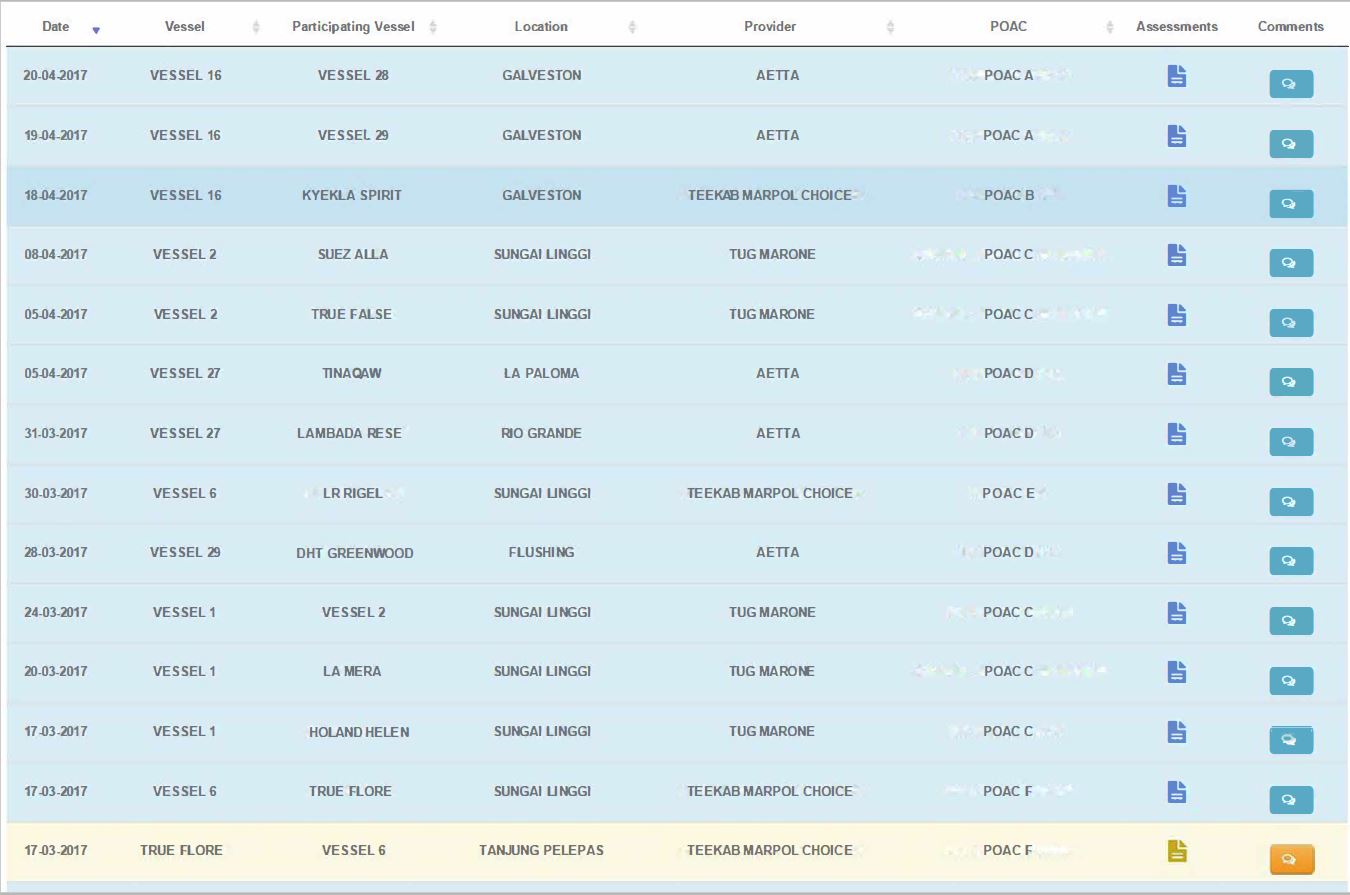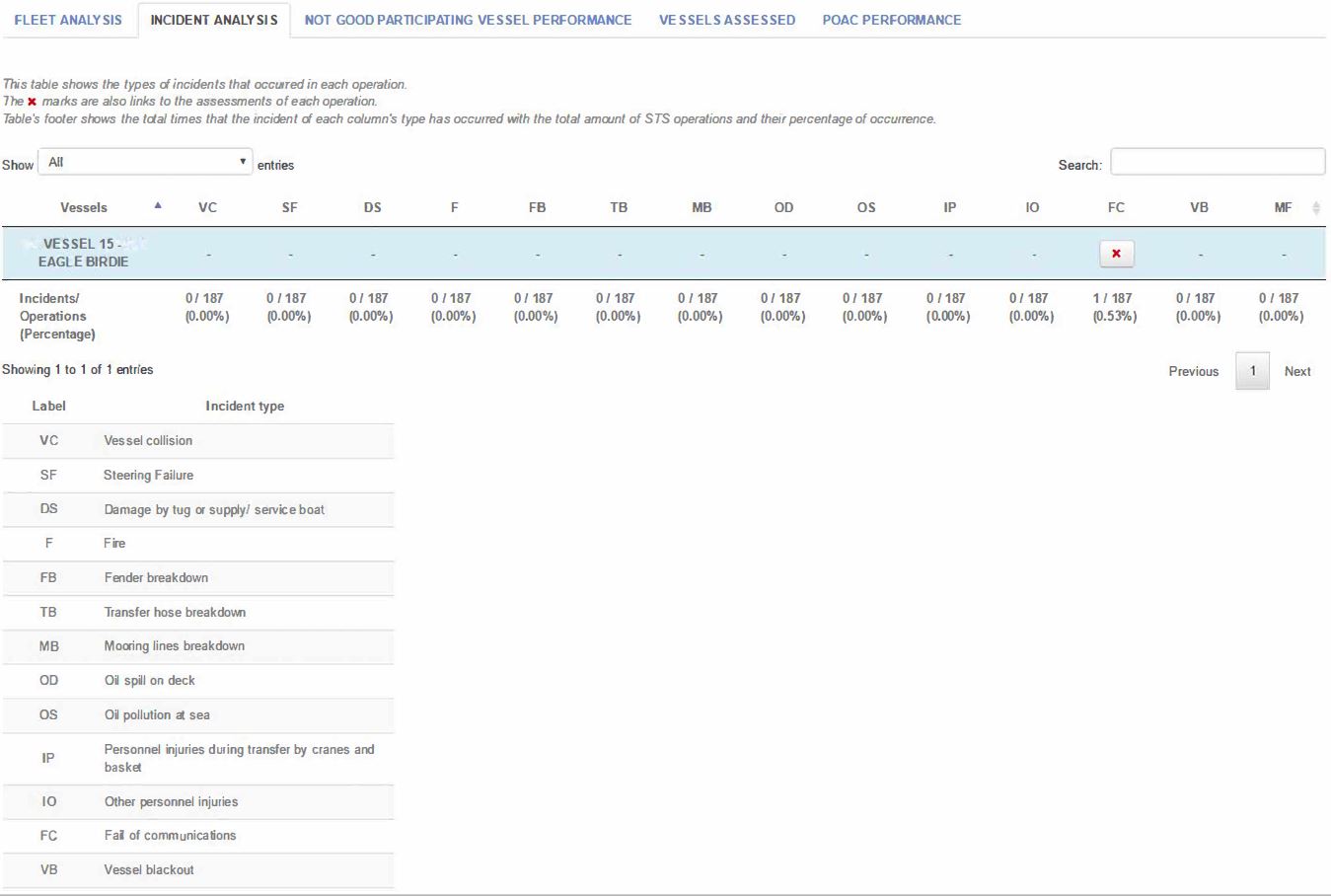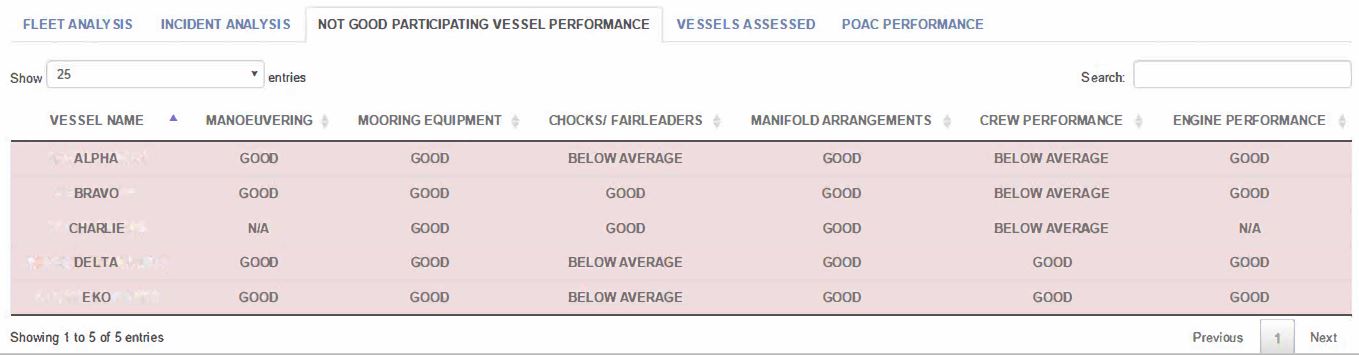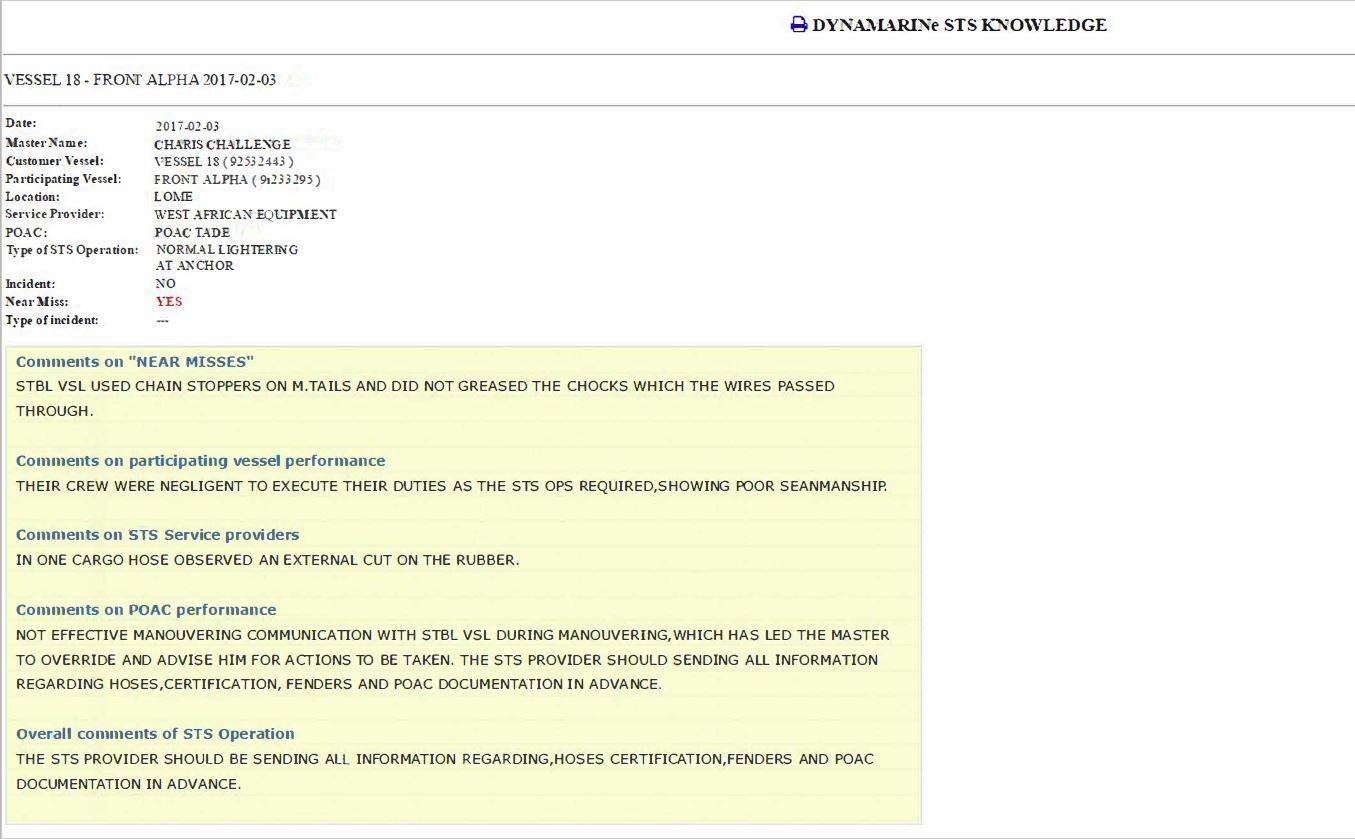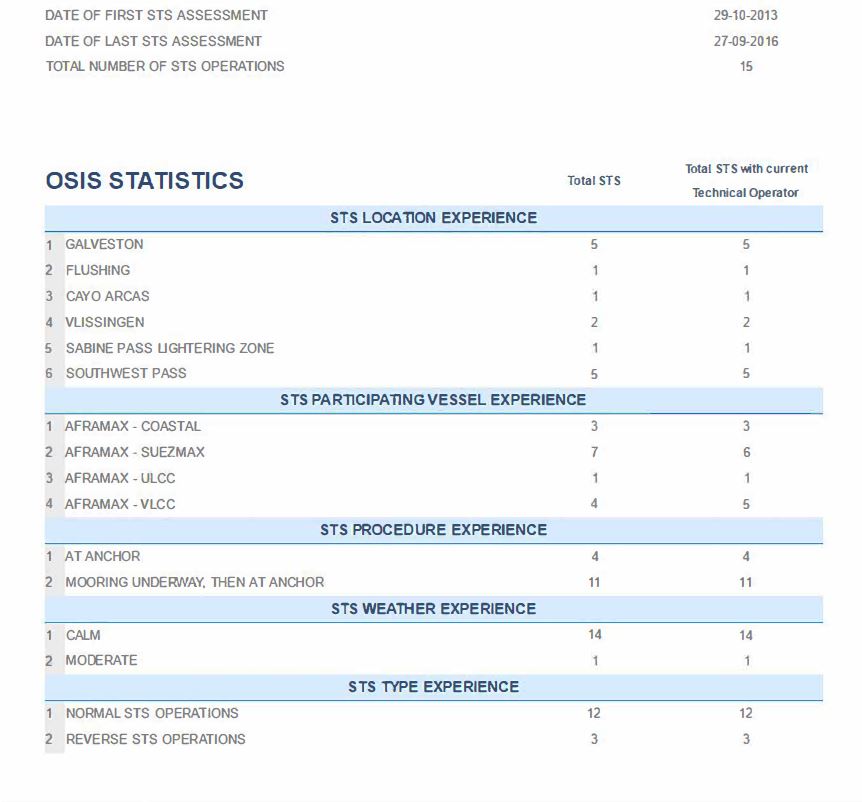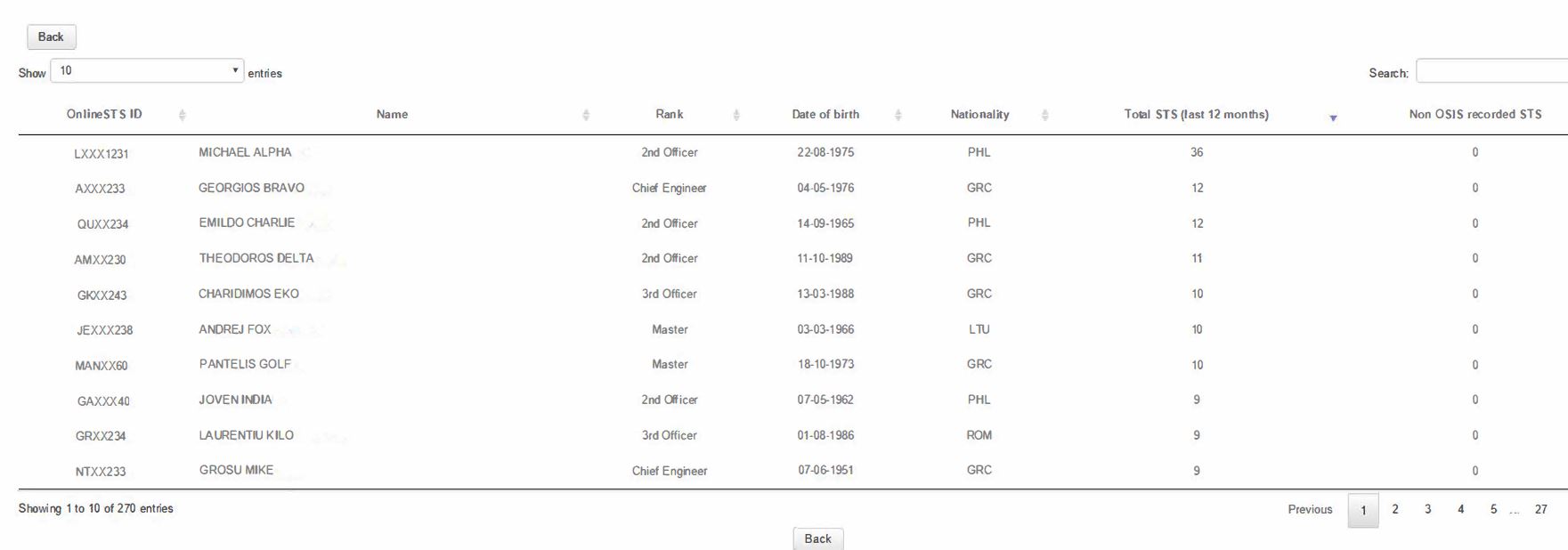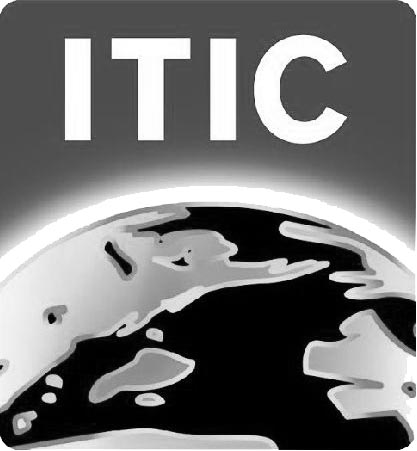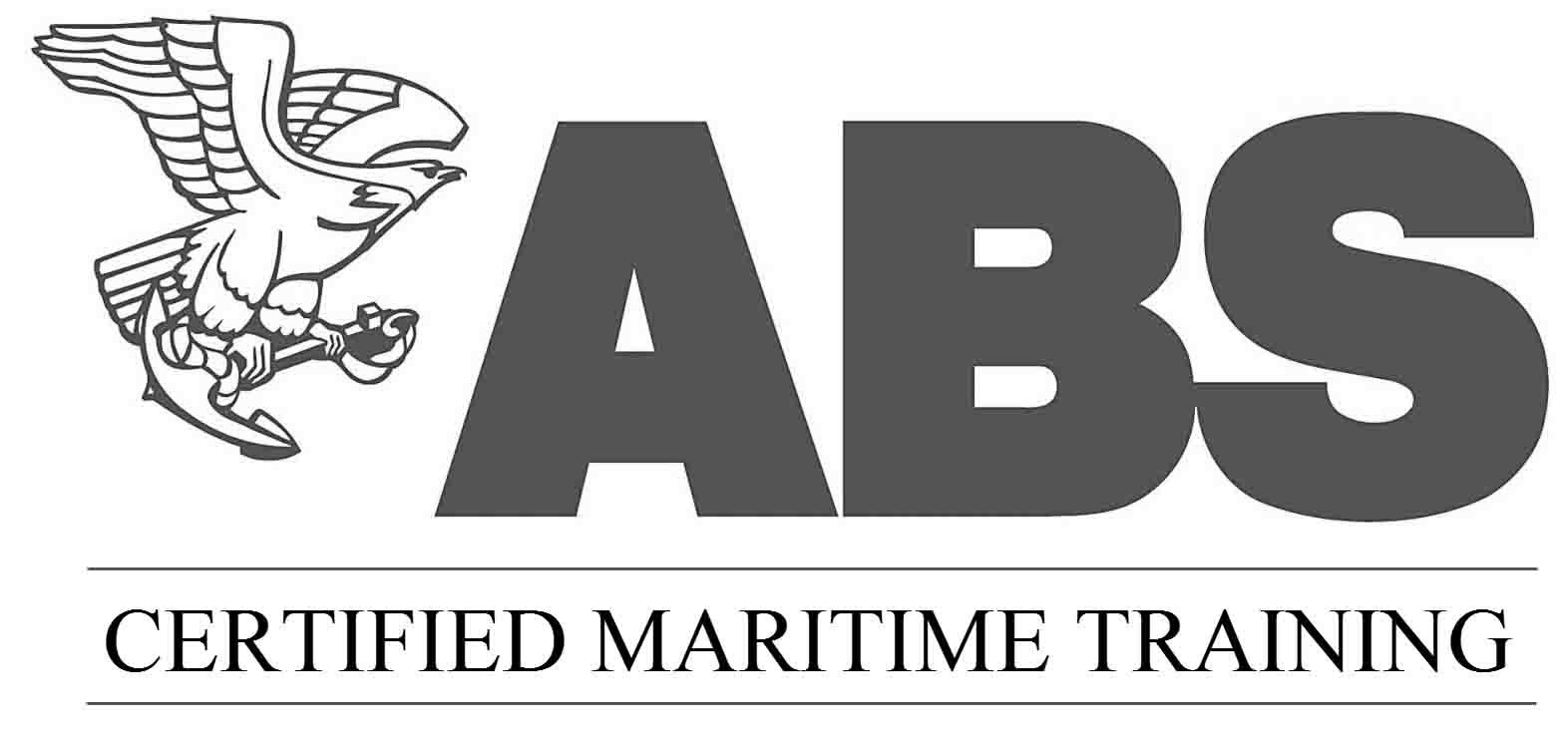Tanker Operator features on STS through the onlineSTS.net portal
26-04-2017
Through the onlineSTS.net portal, client tanker operators have the ability to maintain their records, statistics on Ship-to-Ship transfer operations. ?Records are retained securely on the server with classified access privileges to users. Each tanker operator has access to his own records, which are built up from the post feedback assessment received after the completion of the operation.?
The screening and risk assessment process followed during the 2 stage analysis (PART A - During vessel nomination and PART B - Prior commencement of the STS operation and PART C- Service provider and POAC assessment) includes a documented process to systematically identify potential hazards and manages operational risks. The risk assessment includes provisions for assessing new or non-routine tasks with proposed preventive measures and risk mitigation actions. The onlineSTS.net service includes a ship specific risk assessment which is delivered to the Master prior each STS operation, called PART B.
According to MARPOL chapter 8 of ANNEX 1, records on Ship-to-Ship have to be retained for 3 years. Once records are available, those should be assessed to extract feedback, KPI's and possible statistics. This logistic and routine job is an assignment of the onlineSTS.net portal in order to produce the anticipated analysis for shipowners, towards supporting their reputation.
The portal produce dynamic results, as feedback is received by vessels, after the completion of the operation. The following features are currently available:
- Past clearance reports
- Assessment data
- Fleet analysis
- Incident Analysis
- Participating vessels assessed with less than "Good" grading
- Customer vessel assessments received
- Consolidated Statistics and KPI's
- Consolidated STS Knowledge as received by the fleet
- Fleet?STS experience
- Vessel STS Experience
- Crew STS Experience
- Individual Officer's STS Experience
Vessels are categorised in Customer vessels and Participating vessels (which can also be a customer vessel). Participating are the nominated vessels that have completed an STS operation with a customer vessel. The assessment process is treated with classified confidentiality and fair play. Basic principles of the assessment process includes the following functions:
- The Master of the customer vessel will provide his feedback which will also include an assessment of the participating vessel, service provider, POAC, STS location etc.;
- Prior to the commencement of the STS operation the Technical Operator (ISM Manager of the participating vessel) will be notified that his vessel will be assessed and the system will also request from his Master to provide a feedback on the customer vessel as well. A Percentage of about 30% of participating managers provide their assessments. If the participating vessel is also a customer vessel, then the assessment will also be received;
- When a feedback assessment arrives at the system, it is being validated for consistency on provided information;
- After submitting the validated assessment in the system, all individual assessed parties are being informed of the outcome of the assessment received. i.e. the Service provider receives the feedback on equipment and POAC and the participating vessel receives its assessment by the customer vessel
Once the assessment arrives in the customer account,?this appears along with other records. Below one may see the screenshots that depict the infromation to the technical Operator.?
1. Past clearance reports
Sample Screenshot 1
This screenshot displays for all past nominated vessels PART A, B and C of the issued reports. The vessel operator has access to all information?with a single button from the Portal. Vessels that have been nominated are shown along with the information that has been received by the STS organiser.
?
2. Assessment data
?
?Sample Screenshot 2
This screenshot displays the basic information form the completed STS operations. Detailed feedback (as received by the master) is shown when the operator press the assessment envelope button located in the second last column of the table. Furthermore, the operator has the option to register information associated with a specific STS operation by pressing the balloon button at the last column.
Counter performance feedback received by the participating manager is shown with a light yellow colour. When the operator press the yellow envelope button, the assessment related?with the performance of his vessel is shown. The option of submitting a record is provided through the balloon button as well.
?
3. Fleet analysis
Sample Screenshot 3
This screenshot displays the number of STS operations per vessel along with any incident/ near miss statistics.
?
4. Incident Analysis
Sample Screenshot 4
This screenshot conveys statistics on incident/ near miss data per individual vessel.
?
5. Participating vessels assessed with less than "Good" grading
Sample Screenshot 5
This screenshot displays the participating vessels that have received a less favourable assessment by the Master. Vessels are assessed with respect to Manoeuvering, Mooring equipment, Chocks/ Fairleaders, Manifold Arrangement, Crew Performance and Engine Performance. If an "N/A" appears, this means that vessel was not involved in an action with her main engine, i.e. most probable she has at anchor when the customer vessel approached her.
?
6. Customer vessel assessments received
Sample Screenshot 6
?This screenshot depicts the customer vessels that have been assessed by participating vessels after completed STS operations.
??
7. Consolidated Statistics and KPI's
Sample Screenshot 7
?This screenshot displays a part of the available statistics and KPI's that can be produced from the portal. A sample report can be downloaded as a sample. Available information through this option is the following:
- Number of STS Operations conducted;
- STS Operations % without a reported incident;
- Service Provider Performance;
- POAC Performance;
- Participating vessel Performance;
- % of operations with fendering according to OCIMF guidelines;
- Customer vessel % performance as assessed by the participating master;
- % of STS Operations as initially planned;
- % of STS operations at calm weather conditions;
- % of STS operations with same size vessels;
- % of STS operations commenced during restricted daylight (Night berthing);
The available statistics convey also bench-marking. The customer technical operator receives a view on how his statistics stand, in relation to all technical operators.
?
8. Consolidated STS Knowledge as received by the fleet
Sample Screenshot 8
?This screenshot conveys the comments raised by the Masters of the customer vessel. Through this menu, the user has prompt access to comments in order to be able to promptly review them and create a report, by only pressing a button, in order to have this report distributed to the entire fleet. In this respect to fleet may be informed on a regular basis (i.e. annual) on the Masters comments from past STS operations.
The client operator has the option to click on a balloon and read through the comments conveyed by the master. A sample is shown at below Screenshot 9.
?
Sample Screenshot 9
?
9. Fleet?STS Experience
Sample Screenshot 10
?
This screenshot displays the fleet past STS experience. the user has the option to select a specific vessel and view the individual vessel past experience either online or download it is a PDF file as shown at below screenshot 11.
?
Sample Screenshot 11
Individual vessel experience depicts the location, participating vessel type, weather conditions and type of STS operation. For example the depicted vessel is an AFRAMAXwhich has been involved in 15 STS operations during the last 36 months, in 6 different lightering locations, with 4 different vessel sizes. She has completed operations at anchor as well as mooring underway then at anchor. Most operations were during calm weather conditions and she has experience in 12 normal and 3 reverse lightering.
?
11. Crew STS Experience
Sample Screenshot 12
?Similar to the vessel experience, the onlineSTS.net platform provides the availability to record the past STS experience for crew. Operators have the availability to view all past crew STS experience as recorded and extract a justified analytical report for each senior officer as shown at below Screenshot 13. Furthermore, client users have the ability to extract the current officer experience matrix in a PDF, when they receive requests from their commercial partners.
Senior officers also have access to the portal in order to extract their past experience, in a certificate format as shown at below screenshot. They also have the availability to register in the system their past experience in STS (non OSIS STS experience), as a single number, in order to capture the number of STS operations that has not been recorded through this service.
Sample Screenshot 13
?
?
?
?
?
?
?
?
?
?